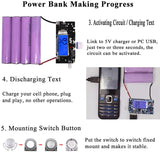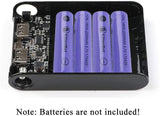18650 Battery Charger Box DIY Kit Portable LCD Display Charger Board PCB Module Board
Product description:
MakerFocus 18650 Battery Charger Box DIY Kit, Portable LCD Display, Incluing 2pcs Dual USB 5V 1A 2.1A 186 50 Charger Board PCB Module Board with Protection and Black Case for Cell Phone
Features:
1. LED Blue backlight
2. Input: 5V /1A
3. Output voltage: 5V
4. Output current: 1A / 2.1A
5. Capacity: Can be installed 4 x 186 50 3.7V
6. Dimensions: 107 x 70 x 25 (mm)
DIY Progress:
1. Making Battery Pack
Notice: Please distinguish Battery +/ -. It's better to add insulating strip in the B+ in case the battery short circuit.
2. Welding B+ / -
The black cable should be connected to B-, the red cable should be connected to B+.
3. Activating Circuit / Charging Text
Link to 5V charger or PC USB, just two or three seconds, the circuit can be activated.
4. Discharging Text
Charge your cell phone, plug and play, no other operations.
5. Mounting Switch Button
Put the switch to switch fixed mount and makes it stable.
Mount the switch to the cover of power bank and stable it with soldering iron.
6. Put into battery pack and text
Why did you just install the battery and the percentage was not displayed and obviously only 50% of the batteries were loaded to show 80%: The first time the battery is discharged, the battery is discharged (ie, the phone is charged). The inside of the battery is turned off, and then the battery is recharged and the balance is displayed. All digital power supplies are like this.
Package Including
2 * 186 50 Battery Charger Protection Module
1 * 186 50 Battery Charger Box-Black
MakerFocus 18650 Battery Charger Box DIY Kit, Portable LCD Display, Incluing 2pcs Dual USB 5V 1A 2.1A 186 50 Charger Board PCB Module Board with Protection and Black Case for Cell Phone
Features:
1. LED Blue backlight
2. Input: 5V /1A
3. Output voltage: 5V
4. Output current: 1A / 2.1A
5. Capacity: Can be installed 4 x 186 50 3.7V
6. Dimensions: 107 x 70 x 25 (mm)
DIY Progress:
1. Making Battery Pack
Notice: Please distinguish Battery +/ -. It's better to add insulating strip in the B+ in case the battery short circuit.
2. Welding B+ / -
The black cable should be connected to B-, the red cable should be connected to B+.
3. Activating Circuit / Charging Text
Link to 5V charger or PC USB, just two or three seconds, the circuit can be activated.
4. Discharging Text
Charge your cell phone, plug and play, no other operations.
5. Mounting Switch Button
Put the switch to switch fixed mount and makes it stable.
Mount the switch to the cover of power bank and stable it with soldering iron.
6. Put into battery pack and text
Why did you just install the battery and the percentage was not displayed and obviously only 50% of the batteries were loaded to show 80%: The first time the battery is discharged, the battery is discharged (ie, the phone is charged). The inside of the battery is turned off, and then the battery is recharged and the balance is displayed. All digital power supplies are like this.
Package Including
2 * 186 50 Battery Charger Protection Module
1 * 186 50 Battery Charger Box-Black